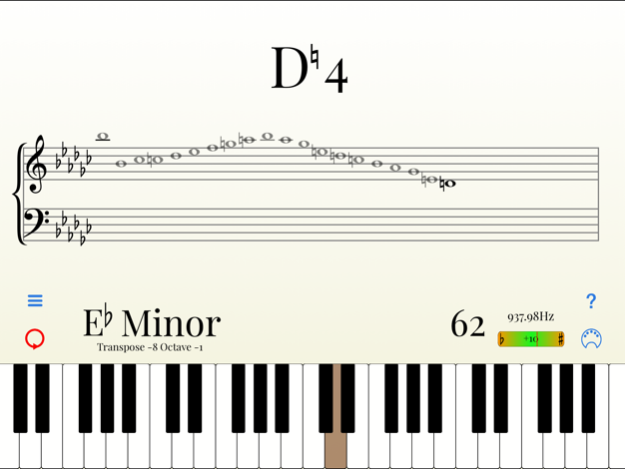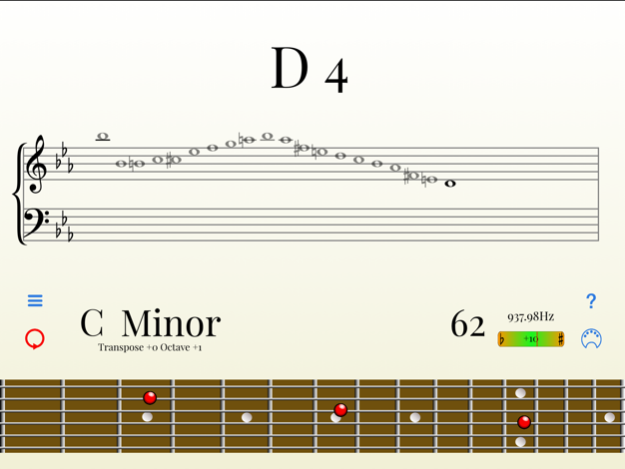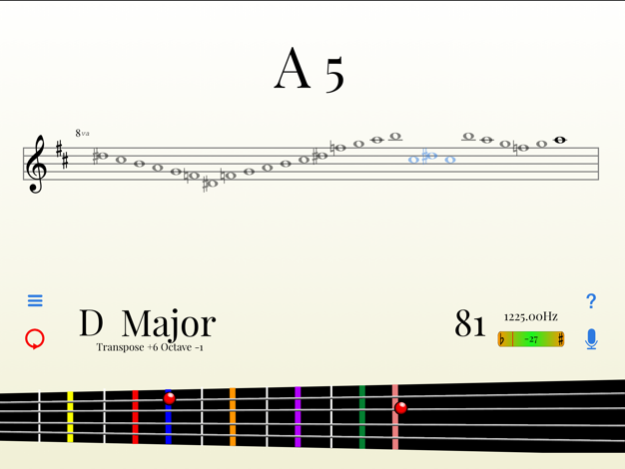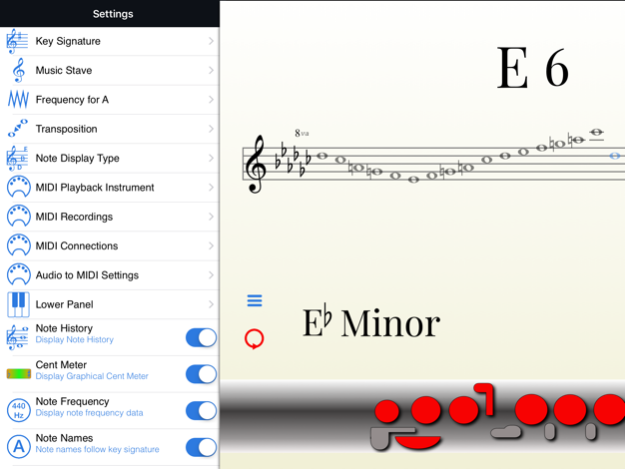Magic Stave Midi Recorder 2.2.7
Paid Version
Publisher Description
Magic Stave listens to you singing or playing an acoustic musical instrument and displays the sound as notes on a music stave and shows the note positions on a piano, guitar, violin, flute or chromatic harmonica.
If you have a MIDI keyboard you can connect this to Magic Stave and it will display MIDI notes played directly. You can connect any MIDI instrument through a suitable interface and cable OR wirelessly using Bluetooth (on IOS 8 or later on a compatible device).
Magic Stave records MIDI tracks either from the microphone or directly from a connected MIDI keyboard.
When recording from the microphone only single notes can be detected (not chords). When recording from a MIDI keyboard full polyphonic performance data is recorded.
Once you have recorded a MIDI track you can either play the track via the built-in MIDI player OR play the MIDI data (send it) to any set of connected MIDI devices (sound modules, GarageBand on Mac etc.) you choose.
Share your MIDI files via Airdrop, DROPBOX, MMS or email. Whenever inspiration comes to you, you can sing/play your ideas as MIDI and share.
Automatically detects the key signature you're singing/playing.
Use the large Cent Meter to improve the accuracy of your singing as you can see exactly how sharp or flat you are.
See for yourself in the YouTube demo - search YouTube for 'magic stave'.
A brilliant tool for seasoned music professionals and beginners alike. Ideal for supporting you as you learn to read music or vocalists away from an instrument and want to know whether you're singing in tune.
Learning to read music and not sure whether the note you're playing is right? Magic Stave shows you the note you're actually playing and you can compare that with the sheet music you're reading to check you've hit the right note. All in the correct key signature.
Are you a singer reading music? Magic Stave will display the notes you're singing so you can ensure you're hitting the right note! Magic Stave can automatically tell you the key you're singing in too!
Ever wondered how high or low you can sing? Magic Stave will show you instantly. Works great with all transposing instruments too.
Magic Stave:
- Converts detected notes via Microphone to MIDI notes.
- See notes on Piano, Guitar, Violin, Flute or Chromatic Harmonica.
- Record MIDI data from Microphone or a connected MIDI Keyboard (via cable or bluetooth).
- Play MIDI recordings via the built-in MIDI Player OR Send MIDI data to connected MIDI devices.
- Auto detect key signature.
- Share MIDI recordings via Airdrop/DROPBOX/MMS/Email
- Note History
- Display notes on Grand, Treble or Bass Clefs.
- Display notes in any major or minor key.
- Display notes on a piano keyboard, guitar fretboard, violin fingerboard with fingering tapes, flute fingerboard or chromatic harmonica.
- Display note names, european names and optional octave information.
- Display the frequencies of detected notes.
- Display the MIDI note number of detected notes.
- Cent Tuning Meter.
- Transposes detected notes up to 12 semitones up or down
- For "Transposing at the Octave" instruments - Guitar, Tenor Sax - display notes on stave correctly.
- Will detect frequencies accurately and fast in the note range C1 to C8.
- Allows the configuration of the reference A frequency.
Works with iPod Touches (if you plug in a microphone to earlier models that don't have a built-in one).
Oct 31, 2016
Version 2.2.7
This app has been updated by Apple to display the Apple Watch app icon.
IOS 10 Compatability update and bug fixes.
About Magic Stave Midi Recorder
Magic Stave Midi Recorder is a paid app for iOS published in the Audio File Players list of apps, part of Audio & Multimedia.
The company that develops Magic Stave Midi Recorder is Farnell Computer Services Ltd. The latest version released by its developer is 2.2.7.
To install Magic Stave Midi Recorder on your iOS device, just click the green Continue To App button above to start the installation process. The app is listed on our website since 2016-10-31 and was downloaded 53 times. We have already checked if the download link is safe, however for your own protection we recommend that you scan the downloaded app with your antivirus. Your antivirus may detect the Magic Stave Midi Recorder as malware if the download link is broken.
How to install Magic Stave Midi Recorder on your iOS device:
- Click on the Continue To App button on our website. This will redirect you to the App Store.
- Once the Magic Stave Midi Recorder is shown in the iTunes listing of your iOS device, you can start its download and installation. Tap on the GET button to the right of the app to start downloading it.
- If you are not logged-in the iOS appstore app, you'll be prompted for your your Apple ID and/or password.
- After Magic Stave Midi Recorder is downloaded, you'll see an INSTALL button to the right. Tap on it to start the actual installation of the iOS app.
- Once installation is finished you can tap on the OPEN button to start it. Its icon will also be added to your device home screen.